The Church Center App
Everything you need, all in one place.
3 STEPS TO SET UP CHURCH CENTER
Step 1: Download the Church Center App
The free Church Center app integrates with Planning Center to enable you to manage your profile information, donations, events you've registered for, and groups you attend or lead. You can also view a church calendar and fill out forms.
Not an app person? That’s okay! You can access Church Center through your web browser; use the button below.
Step 2: Set Up Your Account
After Downloading the app, login to our Church Center using this link.
OR you can locate our church using the search function and putting in our Zip Code 35406.
Step 3: Set Up Giving
To set up your giving in the new Church Center giving platform:
1. Cancel any recurring donations you have set up with Shelby Giving.
Your giving history for 2024 will be migrated over to the new system.
2. Follow the instructions linked below to set up your new recurring donation.
*Please note*
Giving via Bank Account is the preferred method.
The fees are significantly lower than Credit Card, allowing more of your Giving to be used directly for our mission!
THE DIRECTORY
Q. How do I get access to the Directory?
Only church members have access to the directory. If you have joined the church, you will receive an email invitation from no-reply@planningcenteronline.com inviting you to join.
Q. Who decides what information will be shared in the directory?
You will have control over what information you make available in the directory! But since our directory is only accessible to members, we would encourage you to share phone numbers, addresses, and photos.
Q. Will my personal information be secure?
We suggest that you activate the 2-step verification login when you set up your account to keep your account secure.
Q. How long will I have access to Shelby?
Shelby (both the directory and giving platform) will be available until March 31, 2024.